How InOrbit no-code embeds can customize user interfaces that interact with robots
In our experience, robot manufacturers orchestrate specific robot tasks either with internally developed software that mostly works, or a hacked version of something off the shelf that sort of achieves their goals. In reality, “mostly working” and “sort of” does not cut it when it comes time to grow a robot fleet. Many software solutions that attempt these tasks are often opaque and keep developers in the dark, limiting the necessary customization around unique robot deployments.
From the ground up, the InOrbit platform is designed to let users orchestrate and monitor their robots. The data platform is built to report, control as needed and manage a robot fleet to facilitate autonomy.
In addition, we want to actively encourage developers to create custom user interfaces that interact directly with robots using no code at all. InOrbit Enterprise edition users will find that these UIs are widgetized and able to be embedded into any app. We’ve created easy-to-implement tools designed to genuinely help our users because we understand operational pressures. InOrbit’s pre-made and customizable embeds just make sense.
The right embed for the right role
It starts by using some simple snippets from the InOrbit platform. For example, copy and paste the following code in your app and there you go. This is where your embed journey begins.
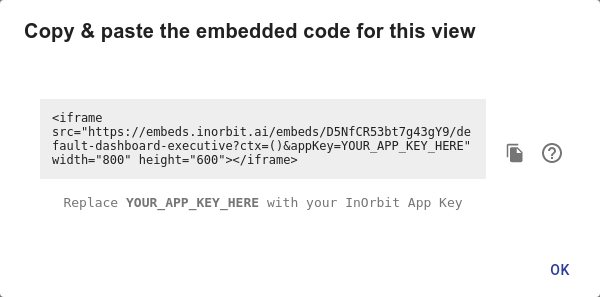
Our embeds feature leverages robot or fleet-level information and puts them into your existing application without having to create a UI from scratch. Developers don’t need to use the full InOrbit Control platform, unless it makes sense for the deployment or user.
For example, a company can configure a special branded dashboard just for operators to use on-site in a warehouse, or create a dashboard for the busy CTO that displays the most relevant key performance indicators (KPIs) to review at a glance. The beautiful part is that the embed is a white-labeled starting point for the user – users and developers can determine their most important information to display.
This can go a step further. Let’s suppose a robot developer wants to build a small app that tracks fleet status and generates reports, but they want to keep it simple for the boss. Using InOrbit embeds, the developer can create an easy-to-understand web app that might look something like this:
The result is an easy-to-understand dashboard that’s perfect for an executive-level view of a robot operation. White-labeling means that the dashboard can be used alongside company branding. And the integration allowed by embeds means that this dashboard could be configured as a single page, pane, or standalone widget. Perhaps one of many in an executive daily summary app that the company already uses. Just imagine the possibilities.
What will you build?
Building a RobOps and management system from scratch takes a lot of time and effort. We continue to see robot manufacturers trying to build a house from the ground up when modular bricks and components are easily available to them. Using InOrbit embeds is a simple solution for solving complex problems. Embed solutions could help a company keep track of a robot fleet, receive alerts from robots in trouble, navigate without the myriad of problems that come with designing and coding the necessary operational features for a robot deployment and so much more. InOrbit tools work and are ready to scale with a company as their robot projects grow.
Extend the functionality of InOrbit by integrating embeds into custom software for tablets, phones, or even on a robot itself. Start with our series of optional widgets that can be further customized to meet your specific needs.
InOrbit embeds are available for Enterprise InOrbit users. Learn more about InOrbit embeds on our Developer Portal, or take a deeper look at more InOrbit features.